


Creating sprites is an important part of programming. Imagine what it would look like if everything in a game where trapped in a rectangular box, wouldn't it? Well using BitBlt to create sprites can get rid of these ugly boxes.



Begin saving the three images on this page (go ahead, I don't mind). Notice how the part of the image you want to use (like the car) has its normal colors with black surrounding it. It's mask (the black/white part) has the black in the area of the picture you want to use, and the white in the area you don't want to use. Also create a background.
Create a form with three Picture Boxes. Set all of them to AutoRedraw = True and AutoSize = True. Call one of them "picBackground" and set it's Picture to clouds.bmp. Call the second one "picCar" and make it's Picture carside.bmp. Name the last one "picFace" and make it's Picture face.bmp. Make sure the three boxes do not overlap.
Now that you have your form let's move onto the code. Place the following lines into a module:
Now place these lines into the Private Sub Form_Load section:
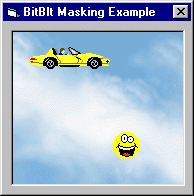
And there you have it, a completed example of how to make sprites. To download the full source with the images, click here.